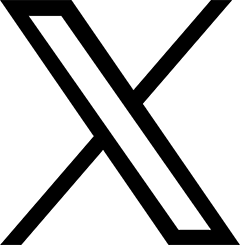myNISD Help
Before Using myNISD
What is myNISD?-
"myNISD" provides electronic component users with a variety of information and services, including technical documents and exclusive tools. It is available free of charge with only account registration. Please refer to "What is myNISD?" for more information.
What should I do to use myNISD?-
Please fill in the "myNISD Register" form to create an account.
What is the process of creating an account?-
- Fill in the "myNISD Register" form and click on the "Confirmation of Entered Information" button.
- After confirming the information you have entered, click on the "Resister" button.
- You will receive an "Acceptance of temporary registrations for myNISD" email to your registered email address. Please click on the URL in the email. It is valid for one hour.
- After the registration is completed, you will receive a "Completion of registrations for myNISD" email. Please confirm the contents of the email and login to myNISD.
I did not receive an "Acceptance of temporary registrations for myNISD" email.
I did not receive a "Completion of registrations for myNISD" email.-
There is a possibility that the email is in your spam folder. Please set up your email settings so that you can receive emails from the "@nisshinbo.co.jp" domain.
If you do not receive an email after a while, please create an account again using the "myNISD Register" form.
*In case the registration form will not be displayed or the message "You have already registered." clear your browser's cache or access from a Incognito Tab (Google Chrome) or InPrivate browse mode (Microsoft Edge).
Login
I forgot my password. What should I do?-
Please click on the "Forgot password?" in the login page of myNISD, and then reset your password.
I did not receive an "Acceptance of password reset request for myNISD" email.-
There is a possibility that the email is in your spam folder. Please set up your email settings so that you can receive emails from the "@nisshinbo.co.jp" domain.
If you do not receive an email after a while, please create an account again using the "myNISD Register" form.
I changed my email address. How do I update my account?-
After login to myNISD with the old email address, please change your email address in the "My Profile" - "Change" page.
Do I need to enable cookies on my browser to use myNISD?-
"myNISD" includes services and features that are only available with cookies enabled on your browser. Please click on here for our cookie policy.
Profile Information
How do I change my profile information?-
After login to myNISD, please change your profile in the "My Profile" form.
Newsletter
I have already subscribed to your newsletter. Do I also need to register for myNISD?-
Even if you are already a newsletter subscriber, you will need to register an account to use myNISD. Please create an account using the "myNISD Register" form.
How do I unsubscribe from your newsletter?-
- Click on the "Manage preferences" at the bottom of the newsletter you received.
- On the page displayed, uncheck the newsletters you wish to unsubscribe from and click on the "Update email preferences" button.
You may receive scheduled newsletters for a few days before your preferences are updated.
Withdrawal
How do I withdraw from the membership?-
After login to myNISD, please proceed with deletion of your account on the "Withdrawal from myNISD" form.
Once you withdraw from myNISD, you will no longer be able to use the services on myNISD. To use the services again, you will need to register as a new member.